- Rendering glitches on H.264 video only in Firefox 23 on Windows Vista.
- Spellchecking broken with non-ASCII characters in profile path.
- Audio static/"burble"/breakup in Firefox to Firefox WebRTC calls (901527).
โมซิลล่าออก Firefox 23 เวอร์ชันเต็ม (Final) อย่างเป็นทางการแล้ว เวอร์ชันนี้ใช้โลโก้แบบใหม่ที่ทันสมัยมากขึ้น และเปิดใช้งาน Mixed content blocking โดยเริ่มต้นเพื่อป้องกันการโจมตีแบบ man-in-the-middle และป้องกันการแอบดักข้อมูล (eavesdropper) เมื่อเปิดหน้าเว็บที่มีเนื้อหาที่ปลอดภัย (HTTPS) และเนื้อหาที่ไม่ปลอดภัย (HTTP) ผสมกัน
สำหรับโลโก้ Firefox แบบใหม่ในเวอร์ชัน 23 นั้นมีการเปลี่ยนแปลงจำนวน 8 จุดดังรายละเอียดที่โมซิลล่าอธิบายไว้ใน A New Firefox Logo for a New Firefox Era (ภาษาอังกฤษ)
Firefox 23 จะเปิดใช้งาน Mixed content blocking โดยเริ่มต้นและจะทำการบล็อคหน้าเว็บเนื้อหาผสมแบบแอคทีฟ (Mixed Active Content) โดยอัตโนมัติ (เว็บไซต์ทดสอบ https://people.mozilla.com/~tvyas/mixedcontent.html) พร้อมทั้งแสดงไอคอนรูปโล่ห์บริเวณด้านซ้ายมือของแถบตำแหน่ง ในกรณีที่ต้องการอนุญาตให้แสดงเนื้อหาผสมทำได้โดยการคลิกไอคอนรูปโล่ห์แล้วเลือก Disable Protection on This Page
Firefox 23 ยังปรับปรุงให้การค้นหาข้อมูลจากแถบที่อยู่ใช้เสิร์ชเอนจินตัวเดียวกันกับแถบค้นหา และปรับปรุงระบบอินเทอร์เฟช about:memory ให้ใช้งานได้ง่ายและควบคุมได้มากขึ้น นอกจากนี้ Firefox 23 ยังเพิ่มเครื่องมือสำหรับนักพัฒนาเว็บอีกหลายตัว อย่างเช่น Network Monitor ในกล่องเครื่องมือ ปุ่ม Share (ทดสอบการทำงานได้ที่ https://www.facebook.com/about/messenger-for-firefox) ใน Social API และ Global browser console เป็นต้น
นอกจากนี้ Firefox 23 ได้ยกเลิกการสนับสนุน blink ซึ่งเป็นแทกสำหรับใช้ทำข้อความกระพริบ และยังปรับปรุงช่องโหว่ความปลอดภัยที่ทำให้ผู้ใช้เสี่ยงต่อการโจมตีจากมัลแวร์ 13 จุด แบ่งเป็นช่องโหว่ความปลอดภัยวิกฤต 4 จุด, ช่องโหว่ความปลอดภัยรุนแรงสูง 7 จุด ช่องโหว่ความปลอดภัยรุนแรงปานกลาง 1 จุด และช่องโหว่ความปลอดภัยรุนแรงต่ำ 1 จุด อีกด้วย
การอัปเดท Firefox 23 Final
สำหรับผู้ที่ใช้ Firefox 22 หรือเก่ากว่าสามารถทำการอัปเดทเป็น Firefox 23 ได้โดยจากหน้าต่างโปรแกรม Firefox ให้คลิก Firefox Button จากนั้นเลื่อนเคอร์เซอร์เม้าส์ไปชี้บน Help (หรือกดปุ่ม Alt แล้วคลิกเมนู Help) จากนั้นคลิก About Firefox แล้วคลิก Check for Updates รอจนโปรแกรมทำงานแล้วเสร็จจากนั้นให้คลิก Apply Update ซึ่งจะเป็นการรีสตาร์ทโปรแกรม Firefox เพื่อให้การอัปเดทเสร็จสมบูรณ์
ดาวน์โหลด Firefox 23 Final
สามารถดาวน์โหลด Firefox 23 Final ได้จากเว็บไซต์ดังต่อไปนี้
ดาวน์โหลด Firefox ESR เวอร์ชันสำหรับการใช้งานในองค์กร
Firefox ESR เป็นเวอร์ชันที่พัฒนาสำหรับใช้ในองค์กรซึ่งจะอัปเดทเวอร์ชันหลักเพียงปีละเวอร์ชันสามารถดาวน์โหลดได้ที่ Mozilla Firefox ESR เวอร์ชันปัจจุบันคือ 17.0.8ESR
คุณสมบัติใหม่ใน Firefox 23
Firefox 23 มีการคุณลักษณะใหม่และมีการปรับปรุงการทำงานดังต่อไปนี้
คุณลักษณะใหม่:
- Support for new scrollbar style in Mac OS X 10.7 and newer.
- Mixed content blocking enabled to protects users from man-in-the-middle attacks and eavesdroppers on HTTPS pages.
ปรับปรุงการทำงาน:
- "Enable JavaScript" preference checkbox has been removed and user-set values will be reset to the default.
- Updated Firefox Logo.
- Improved about:memory's functional UI.
- Simplified interface for notifications of plugin installation.
- Enabled DXVA2 on Windows Vista+ to accelerate H.264 video decoding.
- Users can now switch to a new search provider across the entire browser.
- CSP policies using the standard syntax and semantics will now be enforced.
- <input type='file'> rendering improvements (see bug 838675).
- Replace fixed-ratio audio resampler in webrtc.org capture code with Speex resampler and eliminate pseudo-44000Hz rate.
- "Load images automatically" and Always show the tab bar" checkboxes removed from preferences and reset to defaults.
นักพัฒนา:
- HTML5 <input type="range"> form control implemented.
- Write more accessible pages on touch interfaces with new ARIA role for key buttons.
- Social share functionality.
- Added unprefixed requestAnimationFrame.
- Implemented a global browser console.
- Dropped blink effect from text-decoration: blink; and completely removed <blink> element.
- New feature in toolbox: Network Monitor.
การแก้ปัญหาด้านความปลอดภัย (Security fixed)
Firefox 23 มีการแก้ช่องโหว่ความปลอดภัยรายละเอียดดังนี้
- MFSA 2013-75 Local Java applets may read contents of local file system. [High]
- MFSA 2013-74 Firefox full and stub installer DLL hijacking. [High]
- MFSA 2013-73 Same-origin bypass with web workers and XMLHttpRequest. [High]
- MFSA 2013-72 Wrong principal used for validating URI for some Javascript components. [High]
- MFSA 2013-71 Further Privilege escalation through Mozilla Updater. [High]
- MFSA 2013-70 Bypass of XrayWrappers using XBL Scopes. [Moderate]
- MFSA 2013-69 CRMF requests allow for code execution and XSS attacks. [Critical]
- MFSA 2013-68 Document URI misrepresentation and masquerading. [Moderate]
- MFSA 2013-67 Crash during WAV audio file decoding. [Low]
- MFSA 2013-66 Buffer overflow in Mozilla Maintenance Service and Mozilla Updater. [Moderate]
- MFSA 2013-65 Buffer underflow when generating CRMF requests. [Critical]
- MFSA 2013-64 Use after free mutating DOM during SetBody. [Critical]
- MFSA 2013-63 Miscellaneous memory safety hazards (rv:23.0 / rv:17.0.8). [Critical]
แหล่งข้อมูลอ้างอิง
Mozilla Firefox 23 Release Notes
Copyright © 2013 TWA Blog. All Rights Reserved.

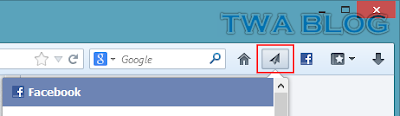












0 Comment:
Post a Comment